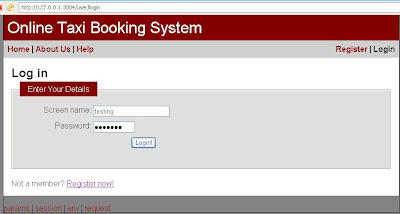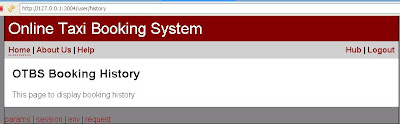My final summary and elevator pitch is contained at Elevator Pitch 2.
The transcript of the report is as follows:
As our journey investigating the issues surrounding Business Application development draws to a close it is time to reflect on what we have seen and experienced.
The topic series and related exercises has delved briefly into areas such as e-commerce, distributed systems, database and application servers, system security, system design and mobile computing.
The workshop series required the development of an Online Taxi Booking System using the Ruby on Rails framework as a design platform. It introduced the MVC design pattern and DRY principle and pushed the convention over configuration mantra espoused by the Ruby community. At times major frustration and gnashing of teeth ensued, but it all came good in the end.
These topics and workshop series have all added a little to the total understanding required to develop a Business Application in today’s rapidly changing online environment.
Progress along this journey has been detailed in our blog which has proved both useful and enlightening.