I have been attempting to get MySQL installed on my VM for the past few days, have had no luck and am not going to devote anymore time to it.
I goy the Aptana IDE installed, and it seems nice enough, and relatively easy to use. I followed the demo video on Saturday and had to replay the steps a few times to see what options they selected. I got the example to work. Was unable to get anything working if I chose MySQL as the default database. I get errors stating that the machine is denying the request. I don't have a screenshot of the error message unfortunately.
Having had no luck I decided that I would attempt to install MySQL on the VM. As I said above, this has proven to be unsuccessful. As this course is not about Installing and configuring MySQL I don't believe it is worth the time to track down the cause of the issue.
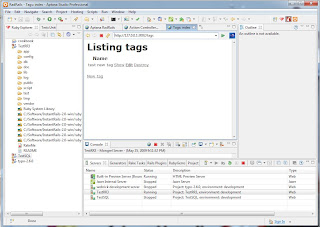 This is a screenshot of the Aptana IDE showing the working test project.
It may be that I am impatient, or far to used to a Windows wizard as far as installations go. I say that because the InstantRails install that I did left a lot to be desired. If you install something why do you then have to actually find the documentation that tells you how to configure it. Why wasnt that part of the installation process. I experienced this with the MySQL install as well. I only found the InstantRails config documentation tonight when I was trying to fix up the MySQL install.
Well thats enough for now, back to the exercises. Until next time ...
This is a screenshot of the Aptana IDE showing the working test project.
It may be that I am impatient, or far to used to a Windows wizard as far as installations go. I say that because the InstantRails install that I did left a lot to be desired. If you install something why do you then have to actually find the documentation that tells you how to configure it. Why wasnt that part of the installation process. I experienced this with the MySQL install as well. I only found the InstantRails config documentation tonight when I was trying to fix up the MySQL install.
Well thats enough for now, back to the exercises. Until next time ...




No comments:
Post a Comment